Why Amazon Sellers Need to Optimize for Mobile
With over 53% of Amazon’s total traffic coming from mobile, failing to optimize product listings for mobile can lead to missed sales. Mobile buyers have come to expect seamless browsing and purchasing, and optimized mobile shopping offers more visibility, better engagement, and increased conversion. Sellers who fail to optimize for mobile will lose buyers who will abandon their listings for easier options.
Optimizing Product Titles for Mobile Users

The product title is also the first one that is seen by mobile shoppers, and a long or busy title can be truncated, leaving out significant information. In order to ensure titles are readable on mobile devices, they should be concise and meaningful. The ideal title length is under 80 characters to ensure full visibility. Significant information such as brand name, product category, and key features should be placed at the beginning to capture attention immediately. Moreover, including Amazon-compliant keywords naturally in the title can improve search ranking and visibility.
Among the most common mistakes committed by sellers is keyword stuffing, or piling product names with excess keywords. Not only is it making the title hard to read, but also rendering it useless. Moreover, vague descriptions that do not indicate product value must be avoided. A good title should be straightforward, brief, and informative such that it becomes easy for customers to understand the product in a glimpse.
Using High-Quality Zoomable Images
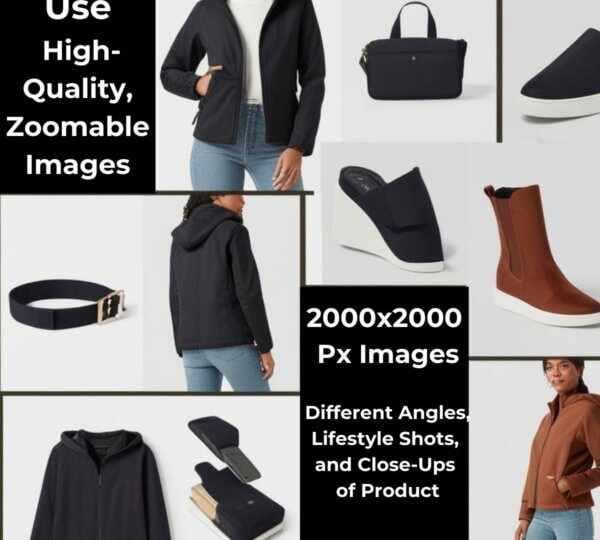
Mobile consumers utilize product images to decide whether they will buy. If images are slow to load, cannot be zoomed, or are fuzzy, shoppers will lose interest and buy elsewhere. Quality images are needed to generate conversion rates. Optimal Amazon picture size is 2000×2000 pixels because it holds the zoom ability, and purchasers can see the item up close.
The key image should be white background, as clean as Amazon requires, and the rest of the images should be a mix of angles, lifestyle, and close-up photos.. These images enable customers to visualize the product being used, thus making them go ahead with a purchase. Fast-loading images are also essential as slow-loading images frustrate users and lead to higher bounce rates. Among the common errors to be avoided are the utilization of dark, pixelated, or blurred images and posting a single image instead of multiple views.
Writing Attention Grabbing Bullet Points
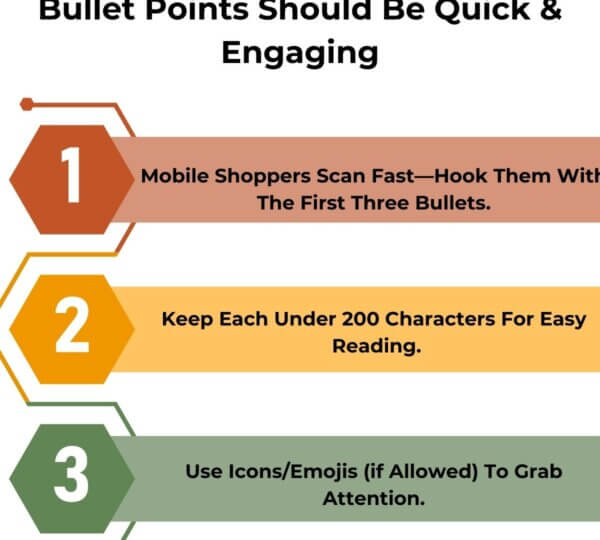
As mobile shoppers skim, product details must be presented in clear, readable text. Bullet points must be kept shorter than 200 characters in order to fit on mobile devices. The initial few bullet points must highlight the most important points and advantages since customers don’t read past the initial few points.
Beginning every bullet point with a call to action or a statement that gets noticed can improve scanning. Rather than “This towel is light and easy to pack,” a more effective way would be “Lightweight & Travel-Friendly: Folds up to fit into any bag.” This strategy makes the key information stand out at first glance. Additionally, rather than mentioning technical specifications, explaining how the product addresses the pain points of the customers can make the bullet points more impactful.
One of the most frequent errors is composing lengthy, heavy paragraphs within the bullet points, which can intimidate mobile buyers. In addition, the excessive use of jargon with no description of the advantages can repel the target consumers. Bullet points should be composed so that the product benefits can read easily at a glance to be most effective.
Streamlining A+ Content for Mobile Consumption
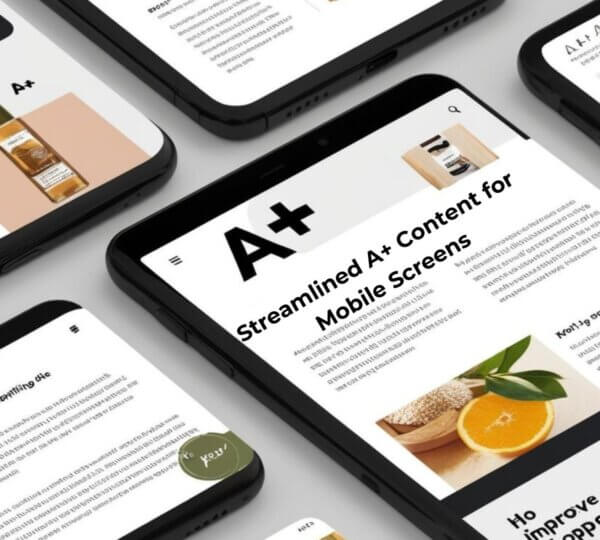
Amazon’s A+ Content and Enhanced Brand Content (EBC) enable sellers to display their products in a visually appealing and informative manner. But these pages must be optimized for mobile viewing so that they are not cluttered and difficult to navigate.
For added mobile-friendliness, short paragraphs and bullet points are advised, with the promise that text and images will automatically resize to smaller screens. Short and easy-to-see content optimizes the user experience and prevents information overload. High-resolution images that do not resize well on mobile phones should be avoided because they may cause the page to become difficult to use as well as potentially add to the number of users who abandon the page.
Making Promoton and Discounts Prominent
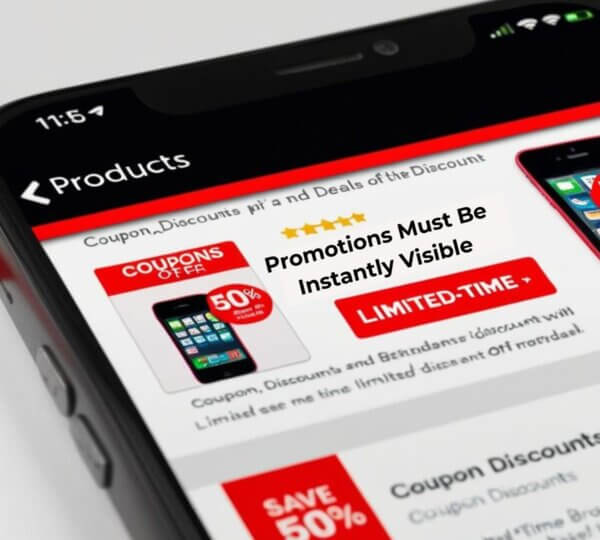
Consumers adore a bargain, but unless the discount is clearly promoted on the mobile, they might end up leaving the shopping basket empty-handed. Vouchers, promotions, and offers need to be advertised with maximum prominence. Amazon’s “Limited-Time Deal” icon is highly effective at bringing browsers to a halt and triggering impulse buy.
In addition to leveraging Amazon’s promotional tools, sellers can also include discounts in the bullet points or the product description so that the discounts are emphasized even more. For example, including a note like “???? Limited-Time Deal: Save 20% when you buy 2 or more! Discounted at checkout” prevents the promotion from being left unused by mobile shoppers. Promotions must be refreshed from time to time to ensure that they remain current and attractive to buyers.
Conclusion: Don’t Ignore Mobile Optimization!
If Amazon listings are not optimized for mobile, then they’re optimized for failure. With increasing numbers of consumers shopping online using smartphones, small but deliberate adjustments can lead to higher conversions and more sales.
Sellers need to make product titles short and descriptive, images zoom-able and high-quality, bullet points scannable and benefit-focused, A+ Content mobile-optimized, and promotions highly visible. These mobile optimization techniques will help sellers outsmart the competition and catapult their Amazon sales to the highest levels.

